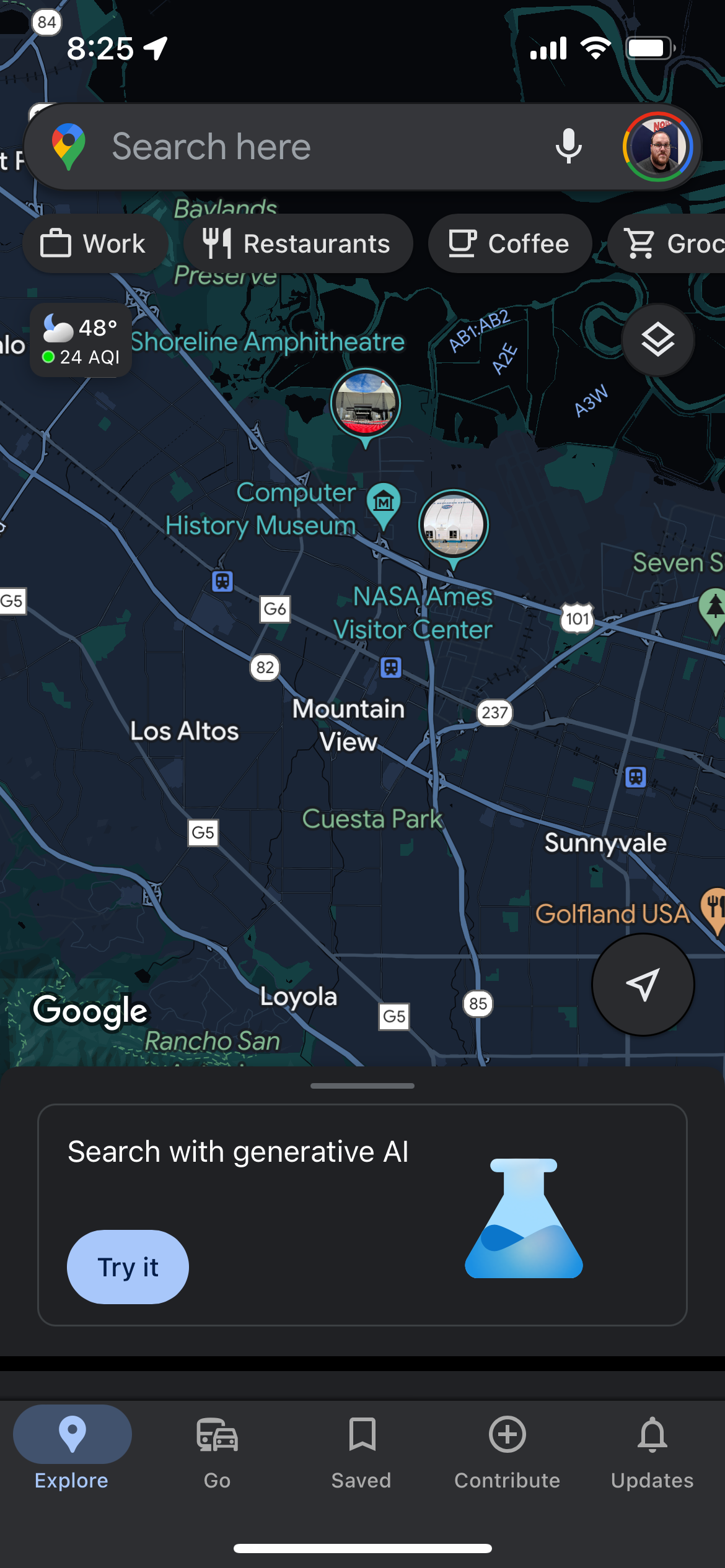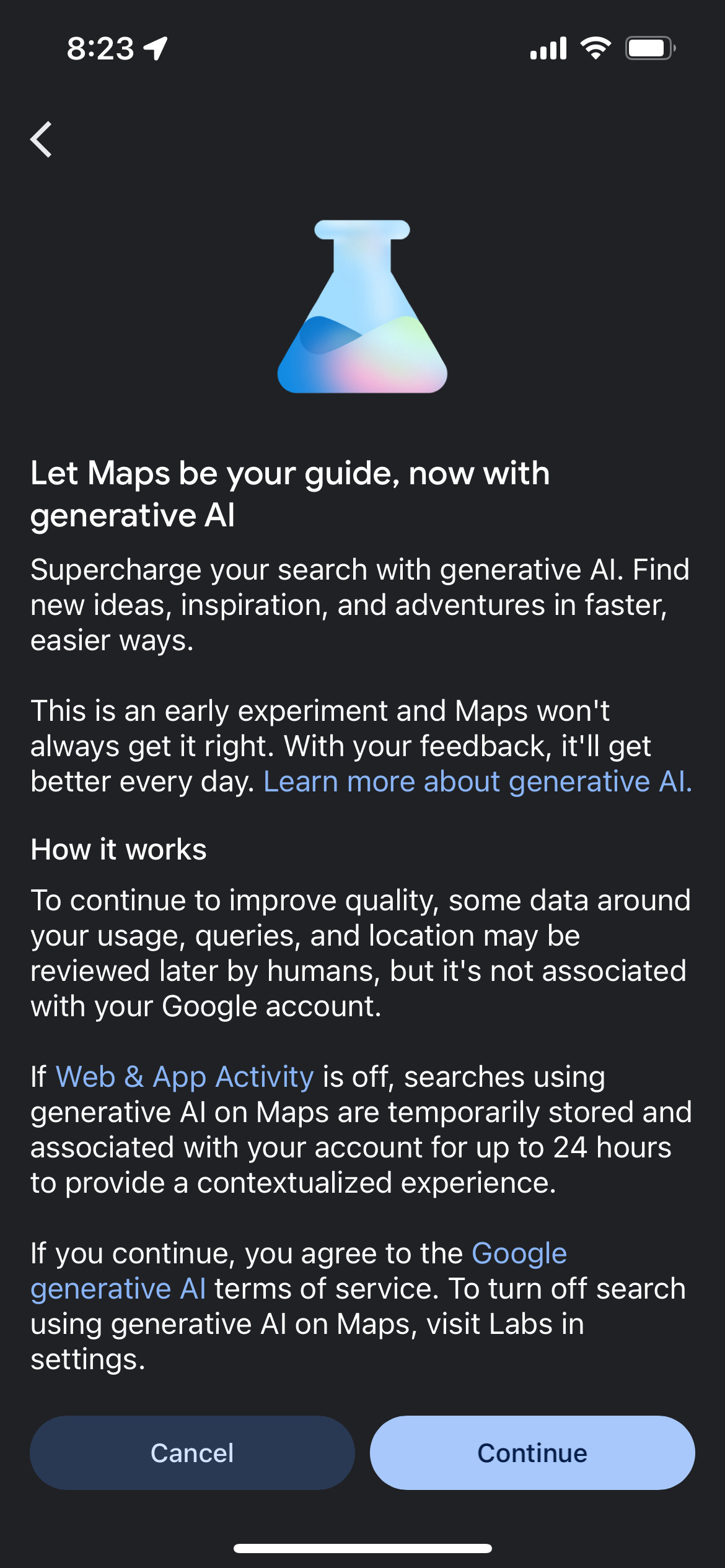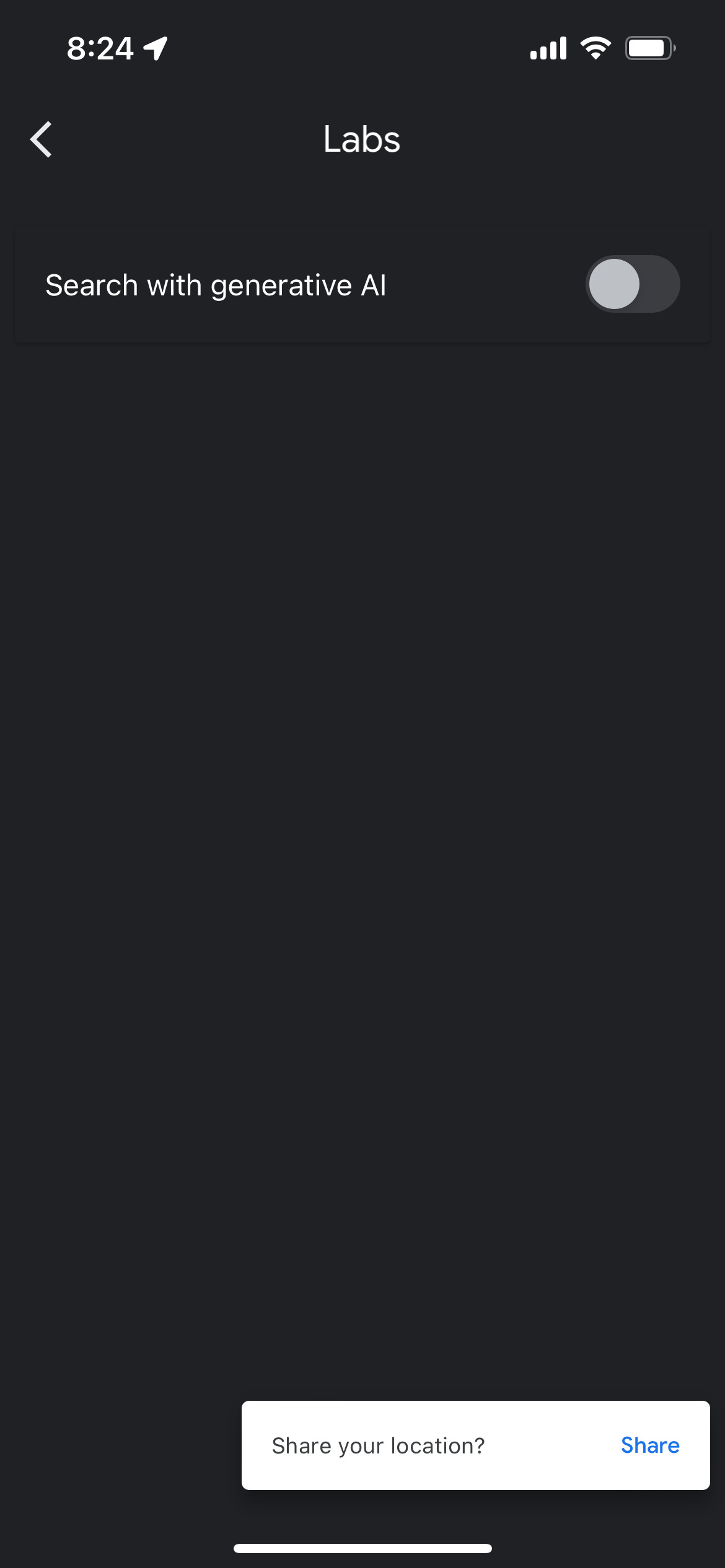If you too are tired of Google Maps thrusting its “search with AI” in front of your face when you’re searching go to Settings > Labs > toggle off “Search with generative AI”
Because you know what I want when I’m lookinging for directions, “supercharged” experiences that “might get it wrong.”