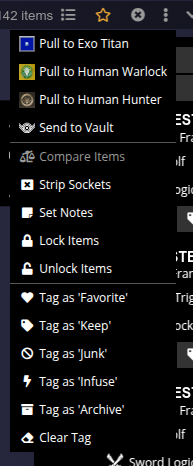Destiny 2 Vault Cleaning with DIM
I’ve been playing Destiny since 2014 and Destiny 2 since 2017 when it launched. I talk about it weekly on Two Titans and a Hunter and have been complaining about how many things I have in my vault. I can never find what I need because I’ve stuffed it full of spikey armor rolls, exotic weapons I’ve not used in years and event weapons or gear that I “toss in the vault to sort out later…” and later is never.
I play mainly on my Titan but my Warlock gets some decent time so I’m only juggling armor for two classes. I don’t know what you all do who play all three classes. I have a Hunter. Mostly to open raid chests and to load in when I want to clean my vault.
I mentioned I had my vault down under 300 items (268 and dropping) and a friend just said “Teach me.”
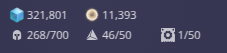
So here’s what I did.
This is not The Best Way. This is My Way. I’m frustrated with not being able to find things and holding on to them for no reason. I’m not a “But It Might Be Good Next Season!” player. I don’t need the best. I’m happy with good enough for me. If you want to deeply analyze your vault I recommend: D2 Checklist
Cull The Weapons
Open Destiny Item Manager. (You are using DIM to manager your game, right?)
Enter this in the search bar.
-is:wishlist -is:inloadout kills:0
This will show you weapons that are:
- Not in a Wishlist (The ones with👍)
- Not in a loadout (DIM loadouts or in-game loadouts)
- 0 Kills on the kill traker. You’ve never fired it.
Note: This only shows for the active kill tracker. If you have 10,00 kills in PVE but the weapon is set to the PVP tracker for some reason. It will show 0 kills, so be careful and don’t delete your beloved weapon.
Cull The Armor
Enter this in the search bar.
-is:wishlist -is:inloadout is:armor
First two are the same: No wishlist (👍) gear and nothing in any of your loadouts.
Final bit just says “Show Me Armor!” So it’ll remove anything else. No ghosts, sparrows, ships, materials, etc that you may have stashed away.. Then you can sort til your heart’s content, or just load up your least used character, remove their existing weapons and armor you want to keep and drag everything to them to delete in-game.
If you’re purging your Exotics, set aside some time it’s like 6 seconds to delete an exotic (on console).
Once you have a set of things selected, you can use DIM to:
- Set Notes to everything #JunkThisGarbage or #NeverFired and it’ll apply to the entire group.
- UNLOCK EVERYTHING! 😄 Makes deleting easier.